Creating a profile for a GitHub organization
This is a quick write up detailing how to create a “profile” for a GitHub organization. This is already documented in the GitHub Docs and in dev.to tutorial but figured I would include my own take on this task.
Create a special repoPermalink
Create a repo called .github. Apparently it’s a secret, though, I’m not sure how much of a secret it is now.
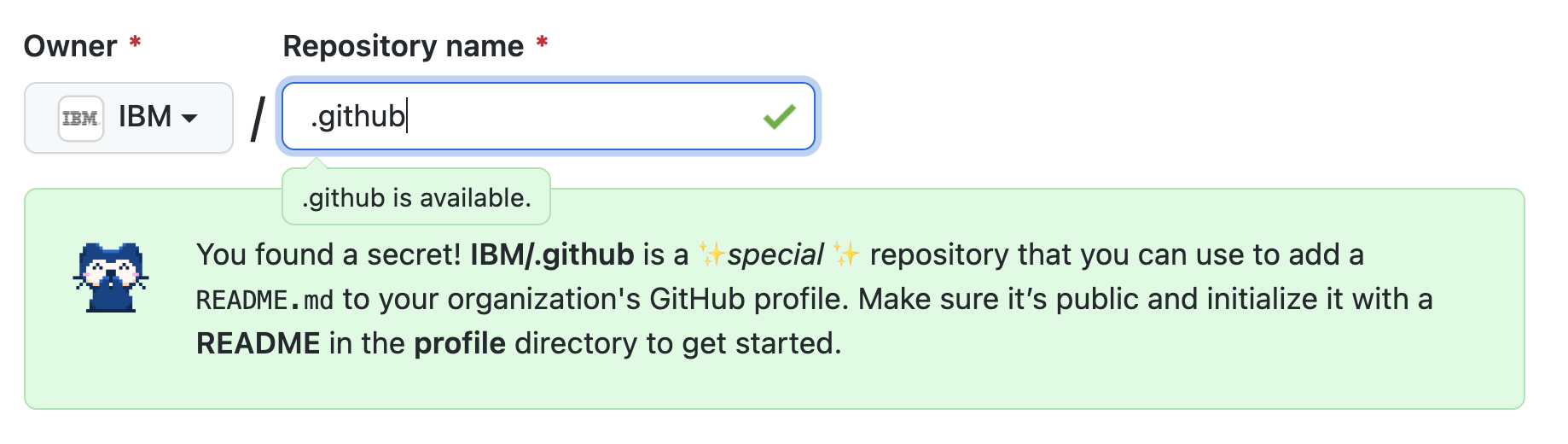
Create a READMEPermalink
It must be placed in .github/profile/README.md. You’ll get a notice saying that it’ll appear on the organizations profile.
NOTE: You can also add other special files in this repo, like a global
CONTRIBUTING.mdorCODE_OF_CONDUCT.md. Check out GitHub Docs for more information.
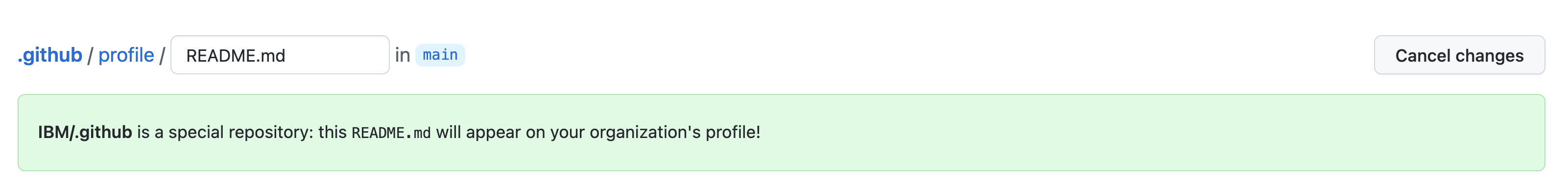
Write your profilePermalink
Not much to say here. Just type what you want to show on the page. As far as I know only Markdown supported. For a great example check out The GitHub Org README.
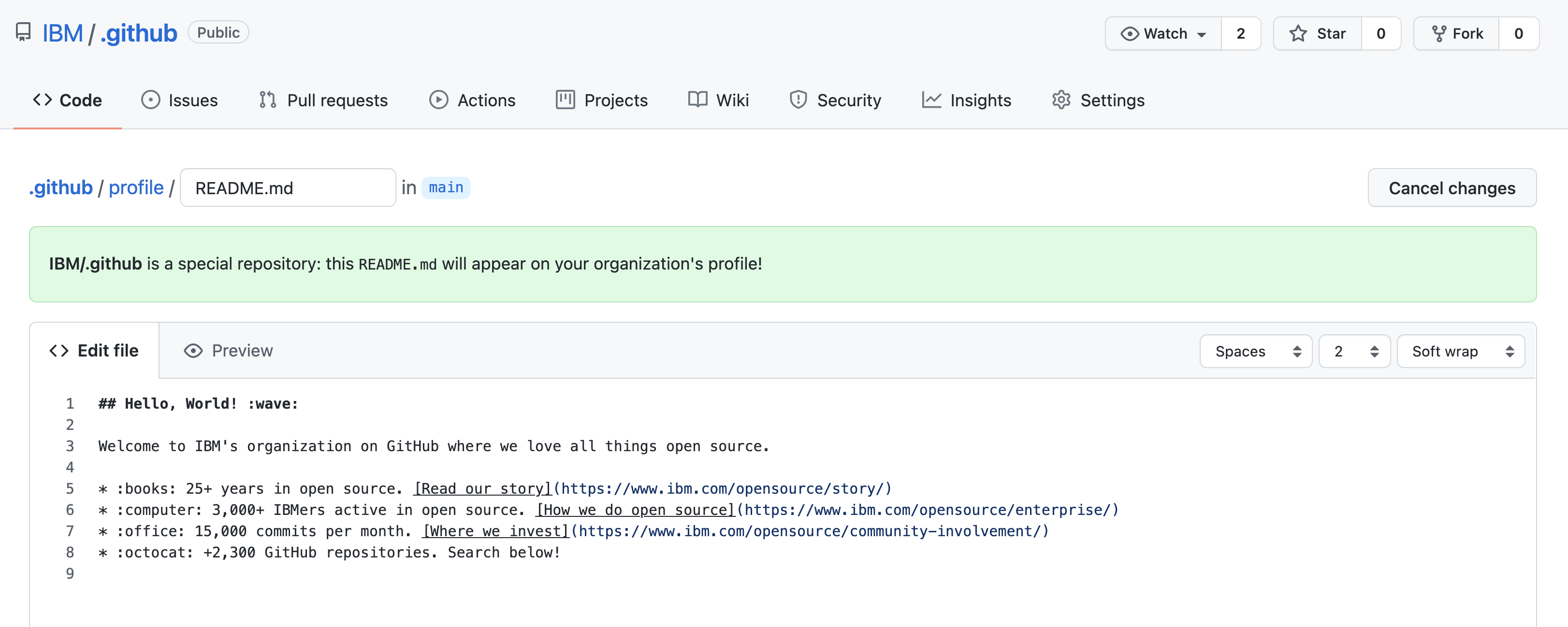
View the profilePermalink
Navigate back to the organization page and see how it looks. Here’s my first crack at drafting one for the IBM org on GitHub.
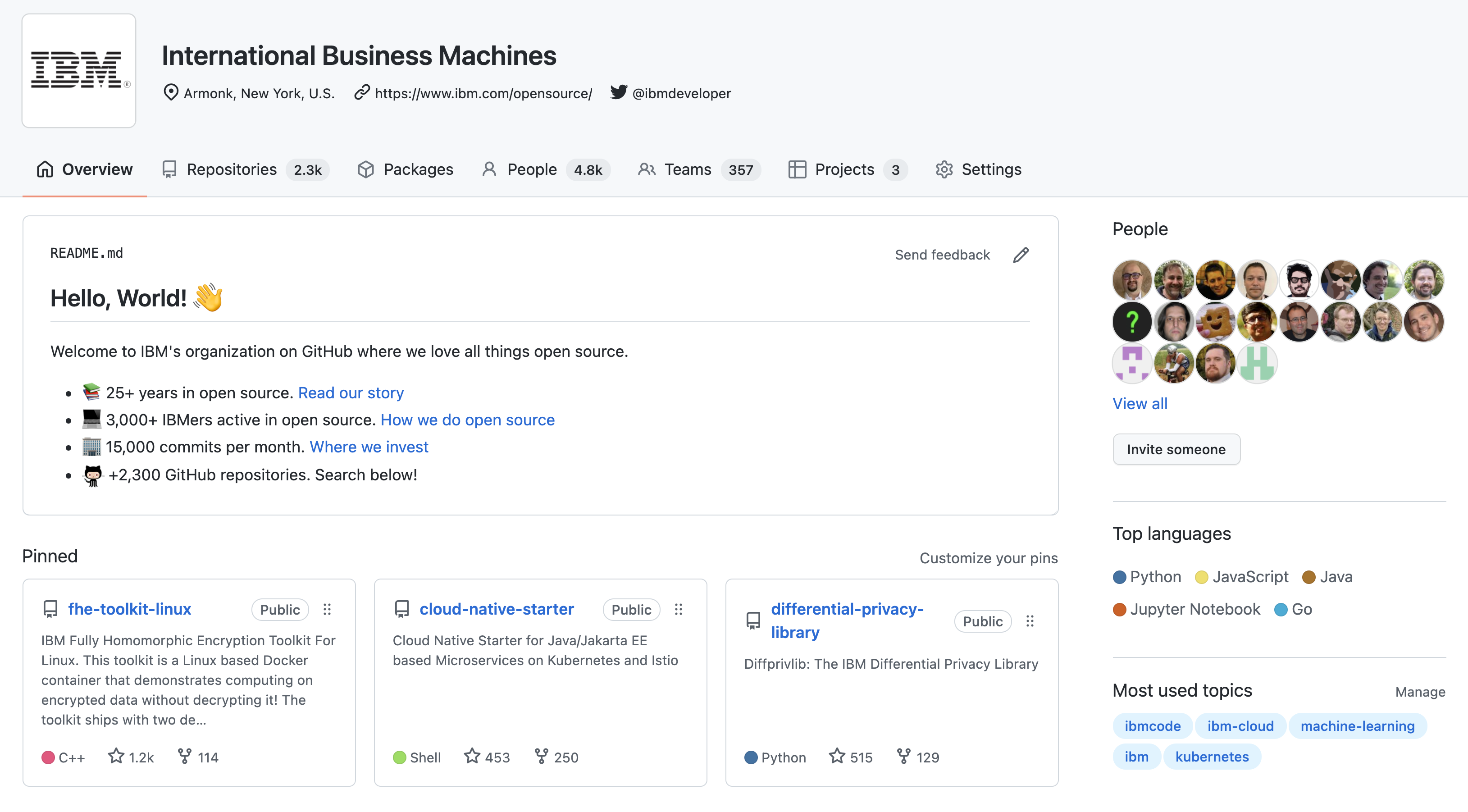
Thanks for reading!
